Logout Logout from Django Sadjcore Utilities to log out from a SmartAdmin for Django application
You are not currently logged in via the Django authentication system, please login to access more functionality.
Logout Integration
Logout is via a popup, which can be invoked via data-toggle and data-target attributes on a suitable control element:
<a href="#" class="header-icon" data-toggle="modal" data-target="#logout-modal-alert"><i class="fal fa-sign-out-alt"></i></a>
The logout popup and associated code are included by this line in the demoframe template:
{% include 'sadjcore/fragments/logoutpopup.html' %}
When accessing these pages via the sadjdemo app, there is a logout icon in the demoframe.html template, which displays whenever the user is logged in.
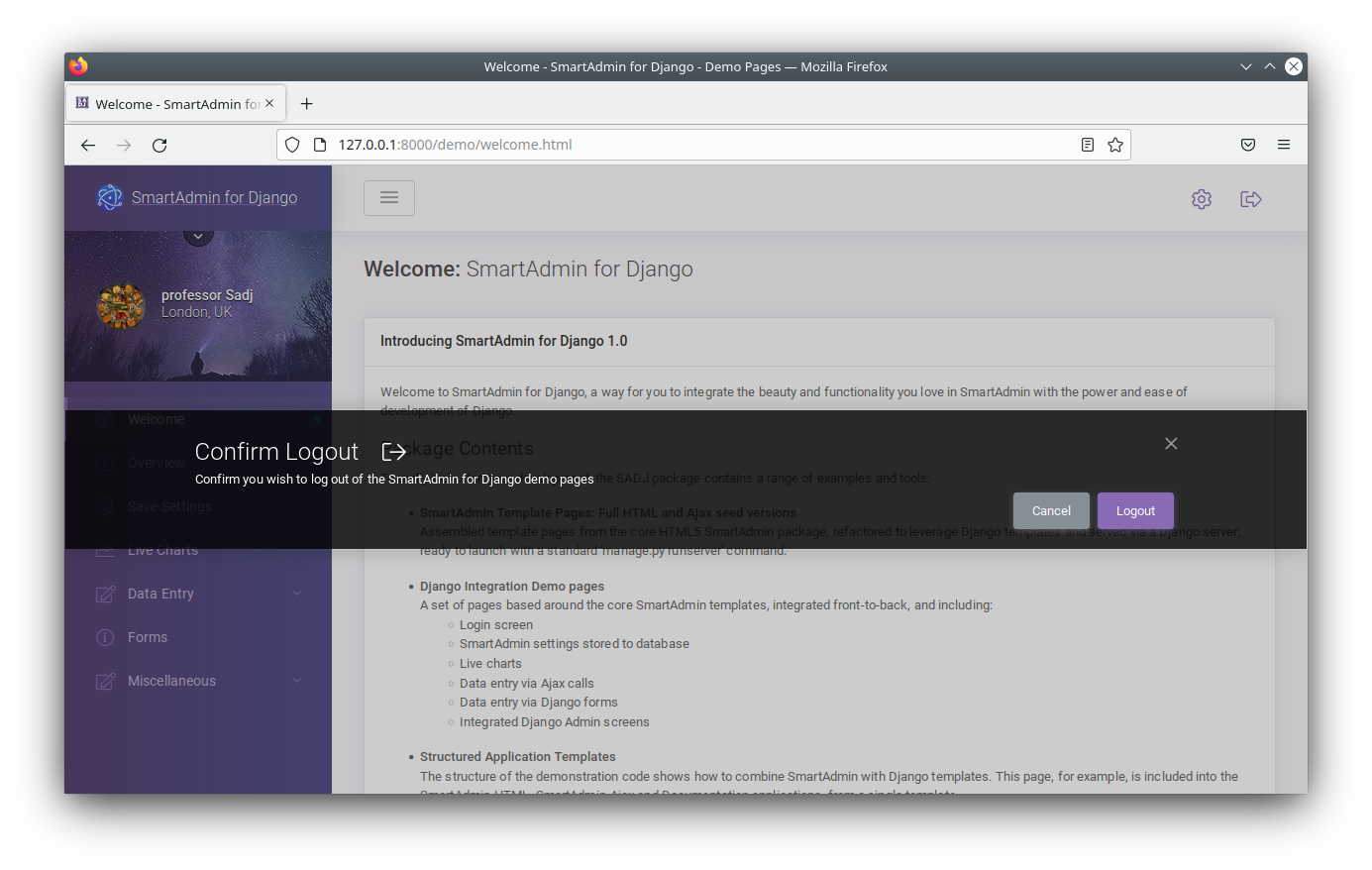
The 'Logout' button on the popup redirects to the Django admin logout function using a sadjcore method which is invoked by the sadj-action attribute on the button element:
sadj-action="redirect" data-url="/demo/logout" data-dismiss="modal"
The Django view is then configured to redirect back to the login page by the entry in sadjdemo.urls:
path('logout/', auth_views.LogoutView.as_view(next_page=f'/{url_prefix}/login'), name='logout')